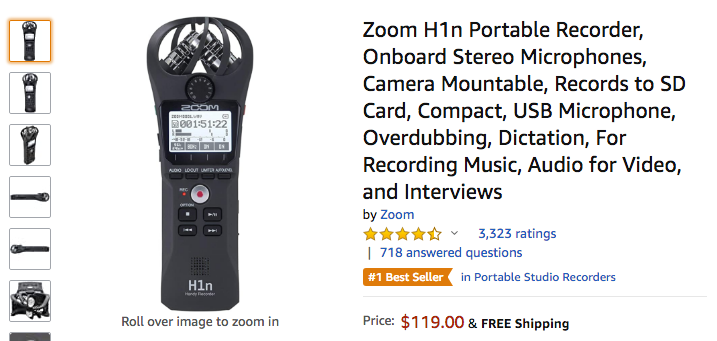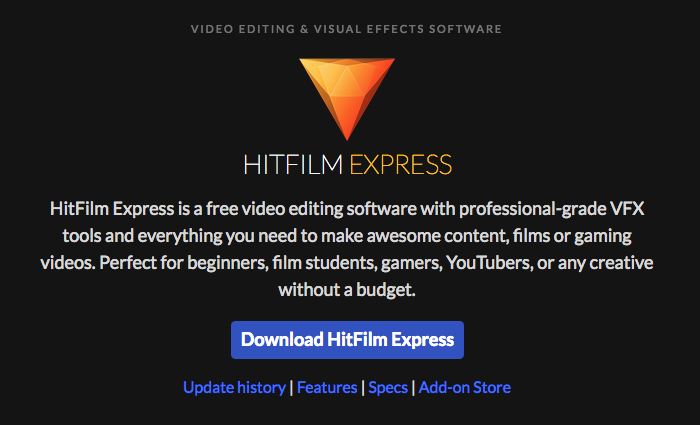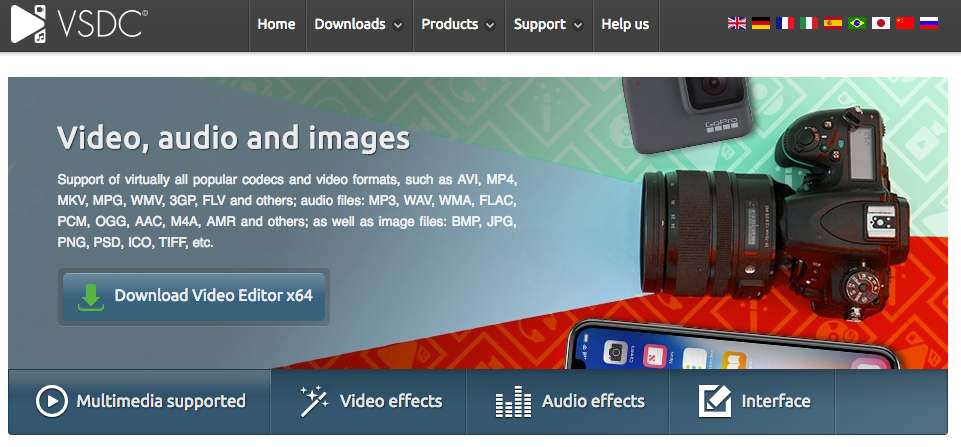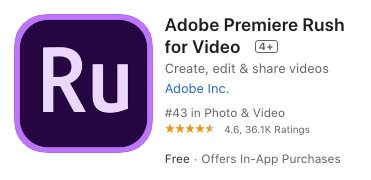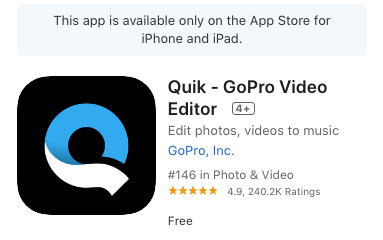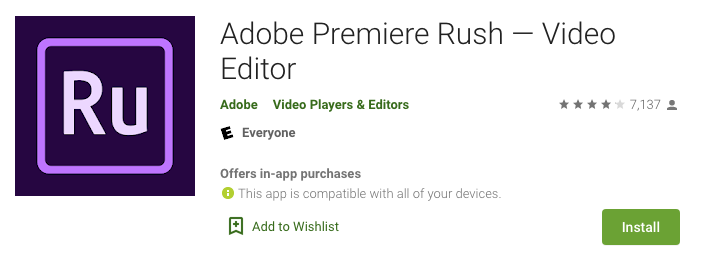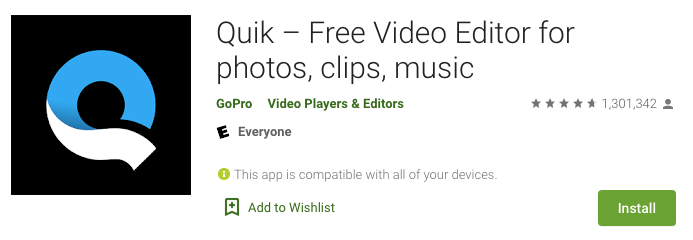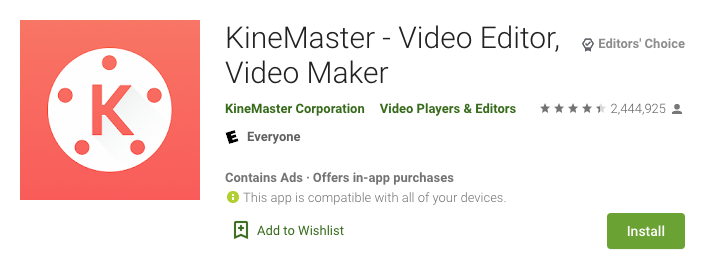Build Your Own Mobile Video Setup:
Audio, Lighting, Equipment, Editing Software & Apps to Make Your Own Videos
We’re working with Houston in Action to host Digital Communication Support Hour—live sessions to help organizations and organizers with digital tips and live digital support while working remotely from home and/or practicing social distancing during COVID-19: Wednesdays at 1 :00 PM on Facebook Live via Houston in Action’s Facebook Page.
With more people working from home and organizations switching to remote operations—live video streaming, video meetings, and video content in general has taken center stage to get things done and communicate with friends, family, neighbors, partners, and nearly everyone we know.
This 20 minute Facebook Live skill share with a 40 minute Q&A focuses on building your own video setup, whether you’re streaming on Zoom or want to make higher quality videos to share on social media, e-mail, and your website while working from home.
Director/Producer, Nelson Vanegas, takes you through some equipment we use at Goodspero, equipment he recommends depending on your video needs, and key tips to help you create higher quality videos.
Focus areas: Audio, Lighting, Gimbals/Stabilization, Editing Software & Apps
*A list of the equipment mentioned, comparable equipment, and prices are listed below.
To join future live sessions covering various topics like Social Media, Video, Canva and more,
head to Houston in Action’s Facebook Page every Wednesday, at 1 PM (Central Time):
Digital Communications Support Hour - A new topic each week
AUDIO
Samson G-Track Pro USB Microphone
Price: $139.99
*We use this one for virtual meetings and to record music
RODE Omnidirectional Lavalier Microphone
Price: $74.89 (Used from $64+) on Amazon
Records audio directly to smartphone
Lavalier design
Helps cut down external noise
Zoom H1n Portable Audio Recorder
Price: $119 on Amazon
Audio must be synced up when editing video
Great for handheld recording or mounted on stand
Can be used with or without an extra mic
Zoom Handy Recorder H1N
Price: $99 at Best Buy
TASCAM dr 40 - Portable Digital Recorder
Price: $120.00 (Used from $111.50+) on Amazon
*We use a version of this to record interviews, voiceovers, and audio from sound systems.
Zoom H5 Portable Recorder—USB Audio Interface, Battery Powered
Price: $279.99 (Used from $224.99+) on Amazon
*Our next purchase
Rode VideoMic Pro+ Compact Directional On-Camera Shotgun Condenser Microphone
Price: $289.00 (Used from $274.55+) on Amazon
*We use this with the TRRS adapter (below) to use a mic with our smartphones (and to capture better sound from our DSLR cameras)
Kingtop Audio Adapter Cable for Tablet, Mobile Phone, New Version Laptop
Price: $9.99 on Amazon
*We use this TRRS adapter to use a mic with our smartphones.
TRIPODS & MOUNTS
Manfrotto Compact Aluminium Tripod with Hybrid Head for Entry-Level DSLRs, Mirrorless up to 1.5kg, Phones
Price: $59.99 on Amazon
*We use a Benro (Induro) Tripod—AT-214 Alloy AT Series 8M + S4 head – Discontinued
MeFOTO SideKick360 Plus Smartphone Tripod Mount-Stand-Holder
Price: $37.99 (Used from $31.99+) on Amazon
Woohoto Metal Phone Tripod Mount with Cold Shoe, 360 Rotation
Price: $19.99 on Amazon
*We use this with suction cup mounts to hold our phones. Large phone cases (ex: Otterbox Defender Series Rugged cases) don’t fit that well but we have Lovehandles (below) on our phones that help hold them in place—in our hands and on phone mounts.
LoveHandle Cell Phone Grip - for iPhone and Mini Tablet
Price: $9.95 on Amazon
*We use these daily.
LoveHandle Grip XL—for Tablets and Large Smartphones
Price: $14.95 on Amazon
*We use this.
GIMBALS / STABILIZATION
DJI Osmo Mobile 3 Combo - 3-Axis Smartphone Gimbal Handheld Stabilizer
Price: $139.00 (Used from $127.88+) on Amazon
Automatic tracking helps keep you in the shot
Useful for shooting outside
Great for On-location Interviews
Can be mounted on tripod or tabletop tripod
Zhiyun Smooth 4 3-Axis Handheld Gimbal Stabilizer Video Tripod—for iPhone & Android Smartphones
Price: $99.00 on Amazon (Used from $91.08)
*We use this one.
Ikan FLY-X3-PLUS 3-Axis Smartphone Gimbal Stabilizer with GoPro, Small and Larger Gimbal Cradles
Price: $99.99 (Used from $65.00+) on Amazon
*We used this one for years.
Pedco UltraPod Lightweight Camera Tripod
Price: $14.11 (Used from $12.10+) on Amazon
Pedco UltraPod Grip Lightweight Camera Tripod
Price: $25.26 on Amazon
*We use a version of this.
SMALLRIG Articulating Arm with Both 1/4" Thread Screw for LCD Monitor/LED Lights
Price: $14.99 on Amazon
*We use a version of this
TOAZOE Super Clamp w/1/4 and 3/8 Thread for Cameras, Lights, etc.
*We use a version of this.
LIGHTING
Neewer Ring Light Kit: 18"/48cm Outer 55W 5500K Dimmable LED Ring Light, Light Stand, Carrying Bag
Price: $121.99. (Used from $89.99+) on Amazon
GVM Ring Light Kit:14-inch LED Ring Light
Bluetooth Control, Carrying Bag, Stand, Dimmable Bi-Color 3200-5600k CRI97
Price: $79.99 on Amazon
GVM 3 Pack LED Video Lighting Kits
Price: $289.99 on Amazon
Ikan iLED144 Bi-color Flood Light
Price: $99.99 on Amazon
*We use these for back lighting, key lighting, and bouncing light.
VIDEO EDITING SOFTWARE
Desktop/Laptop Programs
Adobe Premiere Pro | Video editing and production software | 12-month Subscription, PC/Mac
Price: $20.99 per month, 1-Year Plan on Amazon
Industry standard program
The most amount of control to edit video
*We use this program.
HitFilm Express – APPLE/WINDOWS (above)
…and VSDC – WINDOWS (below)
Both popular options. They both have free versions.
Pinnacle Studio 23 - Video Editing - PC
Price: $59.95 on Amazon
Cyberlink PowerDirector 365 | 1 Year Subscription - Professional Grade Video Editing - PC
Price: $41.00, 1-year subscription on Amazon
*Cyberlink has a free download on their website to try it out.
Davinci Resolve – MAC, WINDOWS, LINUX
The most 'pro' free editing software.
More complicated, sometimes overkill.
*We’ve used this when wanting more control of color.
Here is a good breakdown of top editing software for WINDOWS:
Here is a good breakdown of top editing software for MAC:
VIDEO EDITING APPS
iOS/iPhones/iPad
iMovie - APPLE
Free for most iPhone users
Fast way to edit your videos
Works across Apple devices
Adobe Premiere Rush - APPLE
Free
Great features, works with Adobe Suite
Can export straight to YouTube
Quick – APPLE
Free
Fast way to edit videos
Limited controls
Works great with GoPros
Android Phones
Adobe Premiere Rush - ANDROID / GOOGLE PLAY
Free
Great features, works with Adobe Suite
Can export straight to YouTube
*Paid Version Price: $9.99 per month - Unlimited exports, Premiere Rush on all your devices
(phone, tablet, and desktop), 100GB of cloud storage (Optional in-app purchases)
Quick – ANDROID / GOOGLE PLAY
Free
Fast way to edit videos
Limited controls
Works great with GoPros
KineMaster – ANDROID / GOOGLE PLAY
Price: $4.99 per month, Annual subsciption $39.99
Advanced features
Adds controls for the smartphone’s camera
Exports directly to YouTube